|
![[Under Construction]](images/undercon.gif)
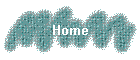
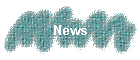
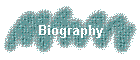
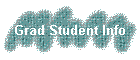
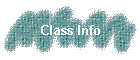

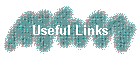
| |

|
1- Course
Data |
|
Department offering
the course: Computer System Engineering & Electronics |
|
Academic year /
Semester:
1st / 2 nd
|
Course Name:
Electrical and Electronic Drawing |
Code:
ENG 021
|
|
Credit Hours:
2
Lecture:
1
Tutorial :
0
Practical: 3
|
Major or Minor:
Major |
|
CO- REQUISITE:
None |
PRE- REQUISITE:
ENG 011 |
| |
|
|
|
|
2- Overall Aims of
Course |
|
Learning the basics of Electrical Engineering drawing,
including how to understand, read, and produce design documents, the
meanings of the various symbols used as well as the use of computer
aided design software. |
|
|
|
3-
Intended Learning Outcomes of Course (ILOs)
|
|
a- |
Knowledge and understanding: |
a1- Develop the ability to
understand Electrical Drawings.
a2- Learning the meanings of
the various electrical symbols used in industry.
a3- Ability to match
components on drawing and on circuit boards |
|
b- |
Intellectual Skills: |
b1- Learning the standards
of drawings as an international "language" of communications.
b2- Ability to use computers
as a learning and design tool.
b3- Understanding the
different form factors of the same electrical components and how to
specify them.
b4- Learning to read and
understand the data sheets of the various components and use the
information provided in both the design and implementation phases. |
|
c- |
Professional and
Practical Skills: |
c1-Use of different drawing
tools.
c2-Aquiring the necessary
manual skills to complete the drawings.
c3-Enhanding computer usage
skills.
c4- Developing the
muscle-nerve coordination required to complete the drawings. |
|
d- |
General and transferable
skills: |
d1-Learn how to follow
precise and strict rules to produce standard documents.
d2-Extracting information
from reference manuals and datasheets.
d3-Develop proficiency in
CAD packages. |
|
4- Contents |
|
|
Preperation of electrical drawings including block and ladder diagrams,
pictorial and schematic wiring diagrams, and printed circuit layouts,
electrical and electronic symbols and nomenclature, introduction to
computer drafting. |
|
Topic |
Hours of topic |
Lecture
( hrs ) |
Tutorial /
Practical
( hrs ) |
|
Electronic Components |
8 |
3 |
6 |
|
Electrical Engineering Graphical Symbols |
4 |
2 |
3
|
|
Reading Drawings and Diagrams |
8 |
1 |
6 |
|
Standards of Electrical Drawings |
8 |
1 |
6 |
|
Understanding data sheets and reference manuals.
|
8 |
2 |
6 |
|
PCB Layout design considerations |
8 |
2 |
6 |
|
Artwork generation |
8 |
2 |
6
|
|
5– Teaching and Learning
Methods |
|
1-Lectures
2-Excercises/Projects
3-Computer Labs (for CAD tools).
4-The internet (for obtaining standards/data sheets samples..
etc.). |
|
|
|
6- Learning Methods For Low
Capability Students |
|
None |
|
7- Student Assessment
Method |
|
1- Weekly projects in lab.
2- Homework exercises.
3- Midterm Exam including written and practical parts.
4- Final Exam including written and practical parts. |
Used
Methods: |
a- |
|
Weekly
Weekly
Week 7
Week 15 |
Projects
Homeworks
Mid-term
Final exam
|
Assessment 1
Assessment 2
Assessment 3
Assessment 3 |
Timing: |
b- |
|
15 %
0 %
0
15 %
1
30 %
2
15 %
3
25 %
4
00 % |
Mid-Term
Written Exam
Oral Exam
Mid-Term
Practical Exam
Semester Work
Final-term
Practical Exam
Final-term
Written Exam
Other types of
assessment |
Weighting of Assessment |
c- |
|
100 % |
Total |
|
|
| |
|
|
|
|
|
8- List of Books and
References
|
|
Available on course web site |
Course
Notes: |
a-
|
|
1. IEEE Std 315-1975, Graphic Symbols for Electrical and
Electronics Diagrams
2. R S Khandpur, Printed Circuit Boards Design Fabrication and
Assembly, McGraw-Hill, New York, 2006. |
Essential Books: |
b- |
|
ANSI/AAMI/IEC TIR60878:2003,
Graphical symbols for electrical equipment in medical practice |
Recommended Books: |
c- |
|
http://ymk.k-space.org/courses
Electronic component manufacturer’s web sites
|
Periodicals, Web Sites, … etc: |
d-
|
|
9- Facilities Required
for Teaching and Learning |
|
Computer Lab |

Handouts
- Required course material
- Additional material
- Lecture #1 Handout
- Lecture #2 Handout
- Lecture #3 Handout
- Lecture #4 Handout
- Lecture #5: Review of the standard of electronic symbols- Demo of
schematic drawing using tools available at
http://www.circuit-diagram.org/
and http://www.dz863.com/
(other software packages are available such as TinyCAD
https://sourceforge.net/projects/tinycad/ ). Your homework is to draw a
few OP AMP application circuits from your analog electronics textbook using
these tools. Also, you should go through the standard of electronic symbols
and be prepared to use it to identify a component in any given circuit.
Focus should be on components that were discussed in the earlier lectures.
- Lecture #6 Handout
|
